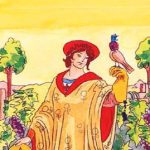So you want to build your author site. Congratulations! It’s a great treat to put your writing out in the world and have others respond. But if you’re like a lot of writers, the thought of having to do “all the technical stuff” makes you break into a sweat a little. But fear not. It’s not hard and with a little practice you’ll actually start to think it’s fun.
I was pretty lucky when I first decided I needed an author page after signing the deal for my novel, THE SECRET SIDE OF EMPTY. I’d been in internet marketing in my “day job” for more than a decade and I’d built more than a dozen websites both for myself and for work. Still, I had to learn what a writer’s website needed through some trial and error.
There are many ways to build your author site but by far the most practical is creating a WordPress site. WordPress is essentially a blogging platform, but because so many developers are creating plugins for it there is a lot of flexibility in what you can do. I will write another post as a step-by-step guide for setting up your author website on WordPress. For now all that’s important for our purposes here is that you have a privately hosted site that uses the WordPress software, not one of the free ones that are hosted on WordPress.org. You want to set up your site to be scalable from the start.
Once you’ve set up your site, a way that you can really ramp up what it can do is with plugins. Here are my current favorites. The best part: all of these are free.
Meta Slider – my new favorite toy, Meta Slider is the most-downloaded slider plugin on WordPress. You can create picture sliders to put anywhere on your site, featuring anything from images of an event to pictures from your picture book to graphics of your book’s reviews. (You can see one in action on the right side of this page: click here).
People respond much more to visuals than to text, so if you download only one of the plugins on this list, make it this one.
One note: slider plugins can sometimes be unpredictable, so be sure to test your sliders on Chrome, Firefox and IE (at the least) to make sure it’s not looking funky on some browsers).
All in One SEO Pack – search engines love content, and well-headered (is that a word? It should be) and described content gets indexed higher and faster than content that’s hard to categorize. It’s not the sexiest plugin, but it can do wonders in building the traffic to your site over time.
Google Sitemap – again, not exciting, but necessary. You want Google to understand exactly how your site is structured so you can get good search engine ranking.
PROPER Contact Form – it may seem like too much early on, but you want to set up a gatekeeping system from the start. Of course it’s amazing when readers start contacting you about your book (there is nothing more delicious than fan mail) but it’s way less fun when the spam starts. Putting up a contact form makes it so that users have to fill in a simple form to email you. (The message then gets sent right to your inbox). PROPER Contact Form does the job nicely. See below for an example of what this looks like. (And contact me with it if you have questions or comments!).
Wordfence Security – this should be a built-in component for all sites, whether they’re writer websites or plumbing business websites or a lollipop fan site. (Come on, there’s got to be one out there somewhere). It is kind of insane the amount of hacking attempts your site will be hit with on a regular basis. I mean… insane. Wordfence has a lot of great features, but my favorite is the ability to limit people from trying to log in after a certain number of attempts with the wrong password. These are called brute force attacks and the hacker just tries potential passwords over and over again until he gets in. So, first, of course, make your password impossible to guess, but, second, get Wordfence.
Countdown Widget – I set up a countdown widget and put it right on my website’s home page in the months leading up to my book’s launch. I loved seeing the numbers counting down and it gave potential readers a clear reminder about when the book would be available. You can use this for launch parties, release dates and other important events.
The Events Calendar – as an author, you’ll more than likely be making appearances (including virtual ones). Rather than list them all on a page on your site, make it searchable and pretty in a calendar format with easy access to the address, description and more. Readers will appreciate it.
So that’s it! Let me know if there are any other plugins you’re using successfully on WordPress and I’ll check them out and add them to the list!
[contact-form subject=’Wordpress plugins for authors post’][contact-field label=’Name’ type=’name’ required=’1’/][contact-field label=’Email’ type=’email’ required=’1’/][contact-field label=’Comment’ type=’textarea’ required=’1’/][/contact-form]